SnapToSubDObject
| New in Rhino 8 |
The SnapToSubDObject command constrains mouse picking on the selected SubD object.
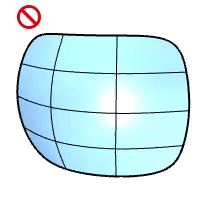
To constrain mouse picking on a SubD
- Run SnapToSubDObject.
- Select a SubD object.
- Enter the Offset amount as needed.
- Draw a Control Point Curve on the SubD object.
Every control point of the curve is on the SubD object.
To clear existing constraint
- Run SnapToSubDObject when no SubD object is in selection.
- Press Enter directly.